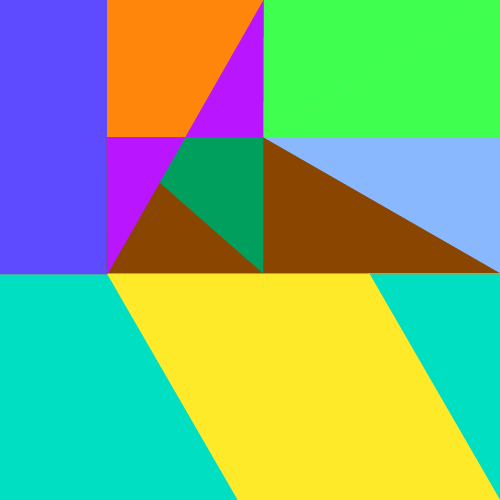Helmを使ってGitLab RunnerをKubernetesに配置する
概要
Kubernetes上に、GitLab Runnerを配置することがあったので、その時の方法を書いておきます。
環境
- Kubernetes 1.9
- GitLab Runner 10.6
方法
Kubernetes上で、GitLab Runnerを動かす方法はいくつかあります。
今回は、Helmを使った方法を紹介します。
Helmを使うことで、Kubernetesにコンテナを楽にデプロイできるようになるので、Helmを使いました。
Helmのインストール
まず、Helmのインストールをします。
Helmのインストールは、kubectlコマンドなどが動作するクライアントと、Kubernetesの2箇所にインストールをする必要があります。
私の環境では、macOS上でkubectlコマンドを使っていたので、macOSでソフトウェアを管理するHomebrewコマンドを使ってクライアントにHelmをインストールしました。
brew install kubernetes-helm
もし、WindowsやLinuxなどの場合は、下記の情報を元にバイナリをインストールしましょう。
クライアントにHelmをインストールしたらクライアントからKubernetesにHelmのインストールをします。
helmコマンドが使えるようになっているはずなので、次のコマンドを実行します。
helm init
これで、Helmのインストールは終わりです。
GitLab Runnerのインストール
では、GitLab Runnerのインストールをします。
GitLab Runnerをインストールする前に設定ファイルを用意しましょう。
## GitLab Runner Image
## ref: https://hub.docker.com/r/gitlab/gitlab-runner/tags/
##
image: gitlab/gitlab-runner:alpine-v10.6.0
## The GitLab Server URL (with protocol) that want to register the runner against
## ref: https://docs.gitlab.com/runner/commands/README.html#gitlab-runner-register
##
gitlabUrl: https://gitlab.example.com/
## The Registration Token for adding new Runners to the GitLab Server. This must
## be retreived from your GitLab Instance.
## ref: https://docs.gitlab.com/ce/ci/runners/README.html#creating-and-registering-a-runner
##
runnerRegistrationToken: "*****"
## Set the certsSecretName in order to pass custom certficates for GitLab Runner to use
## Provide resource name for a Kubernetes Secret Object in the same namespace,
## this is used to populate the /etc/gitlab-runner/certs directory
## ref: https://docs.gitlab.com/runner/configuration/tls-self-signed.html#supported-options-for-self-signed-certificates
##
#certsSecretName:
## Configure the maximum number of concurrent jobs
## ref: https://docs.gitlab.com/runner/configuration/advanced-configuration.html#the-global-section
##
concurrent: 6
## Defines in seconds how often to check GitLab for a new builds
## ref: https://docs.gitlab.com/runner/configuration/advanced-configuration.html#the-global-section
##
checkInterval: 30
## Configuration for the Pods that that the runner launches for each new job
##
runners:
## Default container image to use for builds when none is specified
##
image: ubuntu:16.04
## Run all containers with the privileged flag enabled
## This will allow the docker:dind image to run if you need to run Docker
## commands. Please read the docs before turning this on:
## ref: https://docs.gitlab.com/runner/executors/kubernetes.html#using-docker-dind
##
privileged: true
## Namespace to run Kubernetes jobs in (defaults to 'default')
##
# namespace:
## Build Container specific configuration
##
builds:
# cpuLimit: 200m
# memoryLimit: 256Mi
cpuRequests: 100m
memoryRequests: 128Mi
## Service Container specific configuration
##
services:
# cpuLimit: 200m
# memoryLimit: 256Mi
cpuRequests: 100m
memoryRequests: 128Mi
## Helper Container specific configuration
##
helpers:
# cpuLimit: 200m
# memoryLimit: 256Mi
cpuRequests: 100m
memoryRequests: 128Mi
上記の設定ファイルを参考に、適当に書き換えてください。
必ず書き換えるところとしては、gitlabUrlとrunnerRegistrationTokenのふたつです。
それぞれ、GitLabのURLとランナーの登録の際に必要なトークンを指定します。
仮に、この設定ファイルをvalues.ymlという名前で保存したとします。
設定ファイルを用意したら、次のコマンドでHelmを使ってKubernetesにGitLab Runnerを配置します。
helm repo add gitlab https://charts.gitlab.io
helm install --name gitlab-runner -f values.yml gitlab/gitlab-runner
helm repo add gitlab https://charts.gitlab.ioは、GitLab Runnerのチャートの登録するためのものです。HelmにコンテナをデプロイするためのDeploymentなどの設定ファイルが書かれたチャートファイルを登録します。一回だけ実行すればいいので、再度実行する必要はありません。
次のhelm installでGitLab Runnerを配置します。-fオプションで、用意しておいた設定ファイルを指定します。--nameは、適当名前をつけることができ、複数のGitLab Runnerを配置する場合に重ならない名前を指定する必要があります。
これで、GitLab Runnerの配置ができました。
GitLab Runnerの更新
values.ymlを変更して、GitLab Runnerの設定を更新したいとなった場合は、次のコマンドを実行します。
helm upgrade -f values.yml gitlab-runner gitlab/gitlab-runner
gitlab-runnerの部分は、helm installの時に--nameで指定したものを指定します。
GitLab Runnerの削除
Helmで配置したGitLab Runnerを削除したい場合は、次のコマンドを実行します。
helm delete gitlab-runner
gitlab-runnerの部分は、helm installの時に--nameで指定したものを指定します。
さいごに
誰かの参考になれば幸いです。